Beamer template
Download: GitHub repo
Overview
For a long time I have produced all of my slideshows using LaTeX with Beamer. This works great because Beamer ships with a whole lot of great features that are hard to find in other slideshow software like Powerpoint, including:
- good math typesetting,
- bibliography management & automatic citations, and
- separation between content/structure and styling (for the most part).
The main issue with Beamer is that it looks a little dated. Here’s a title slide with default styling:
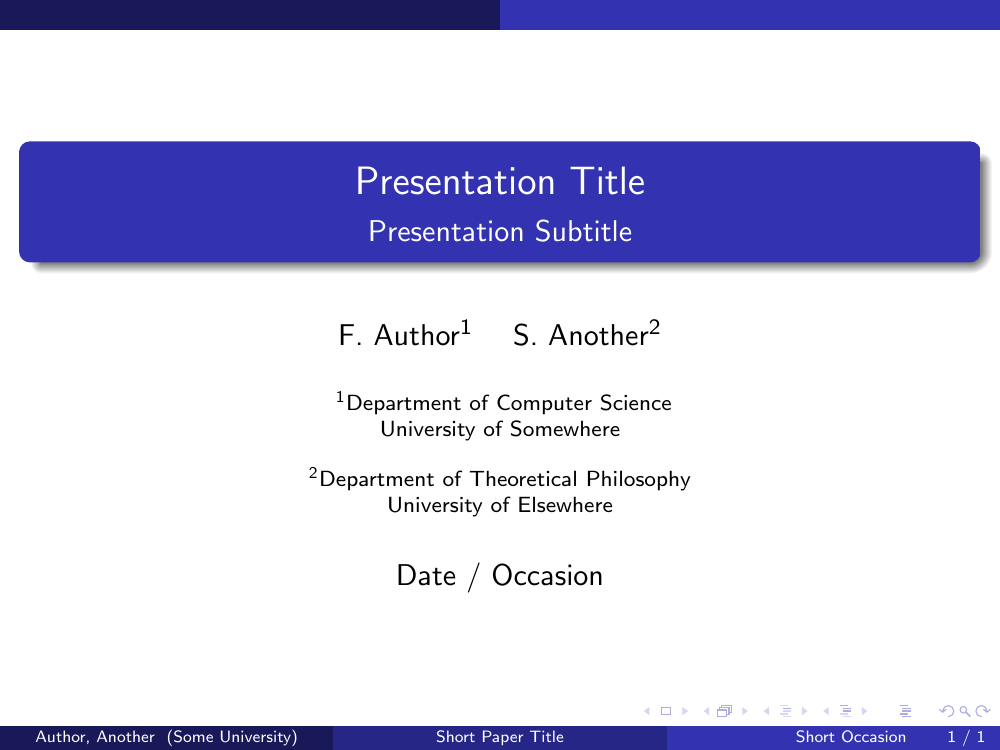
As such, one of the very first things I did when starting out in Beamer (back in 2018) was to make my own theme from scratch, which I have been using (and steadily updating) ever since.
Main features
Aside from looking a bit cleaner and more modern, here are some bonus nice things my theme does:
- define a color palette,
- define some custom commands for emphasizing & coloring text,
- automatically insert full-screen section title slides (with optional graphic), and
- render a segmented wheel to indicate progress through slides.
Screenshots
Here are some screenshots showing off the basic theme and some of the features mentioned above:



Using my template
If you like my design, please feel free to download and use the template! You are welcome to modify / adapt it however you like to suit your needs. Feedback and/or pull requests are also strongly encouraged!
Disclaimer
Currently the template is set up with my personal details, and the colors and logo of Stellenbosch University. This project is in no way endorsed by or affiliated wtih Stellenbosch University, and I make no claim that any of the branding is correctly applied.
